Feature 1
Register users and give permissions
One super admin who purchases MAXWORK registers members and gives them permissions without each member's sign-up. If necessary, sub admins can be registered to share the admin's role.
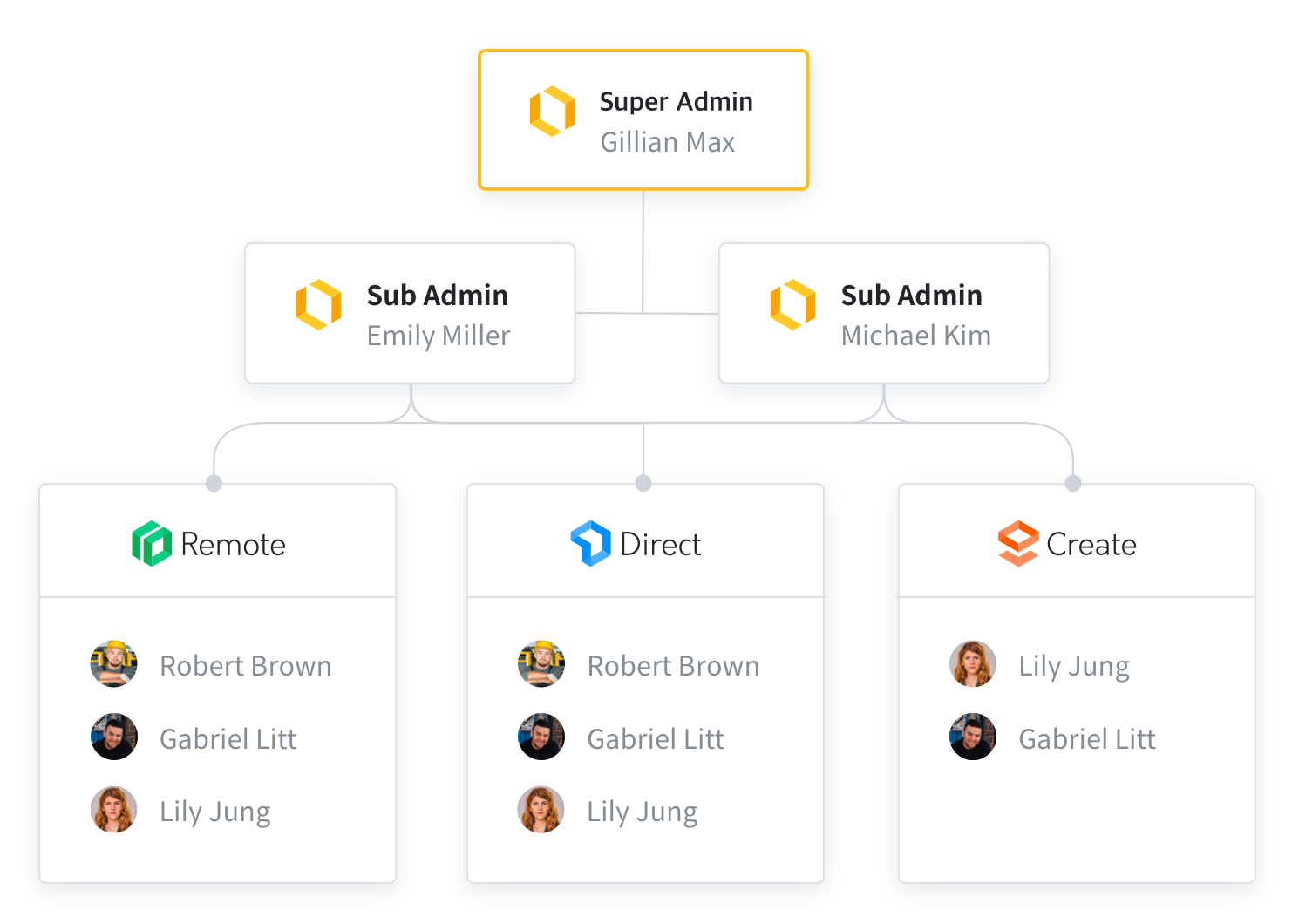
It is an integrated management site that can manage everything
related to the use of MAXWORK services from user registration to statistics management in one place.
One super admin who purchases MAXWORK registers members and gives them permissions without each member's sign-up. If necessary, sub admins can be registered to share the admin's role.
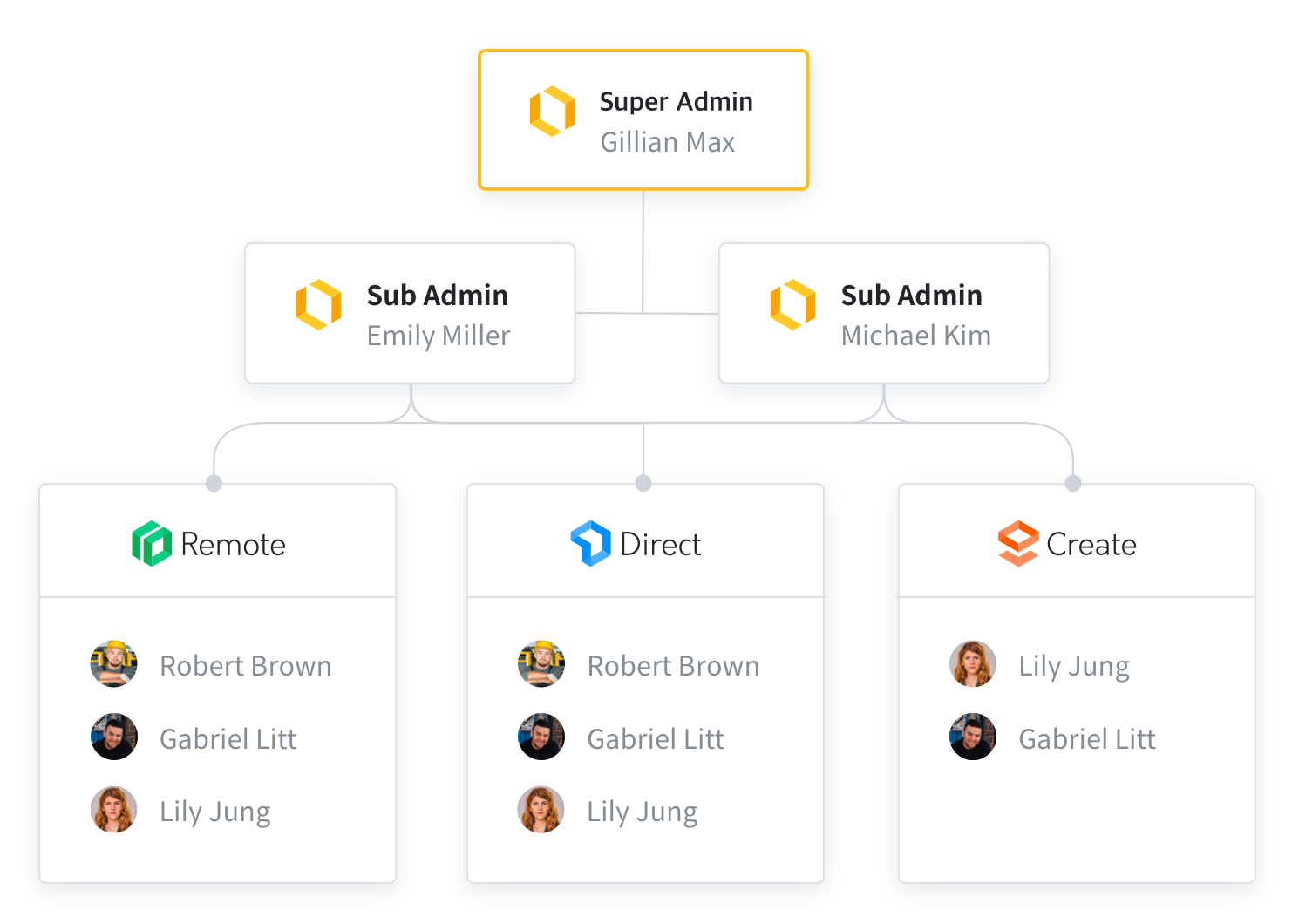
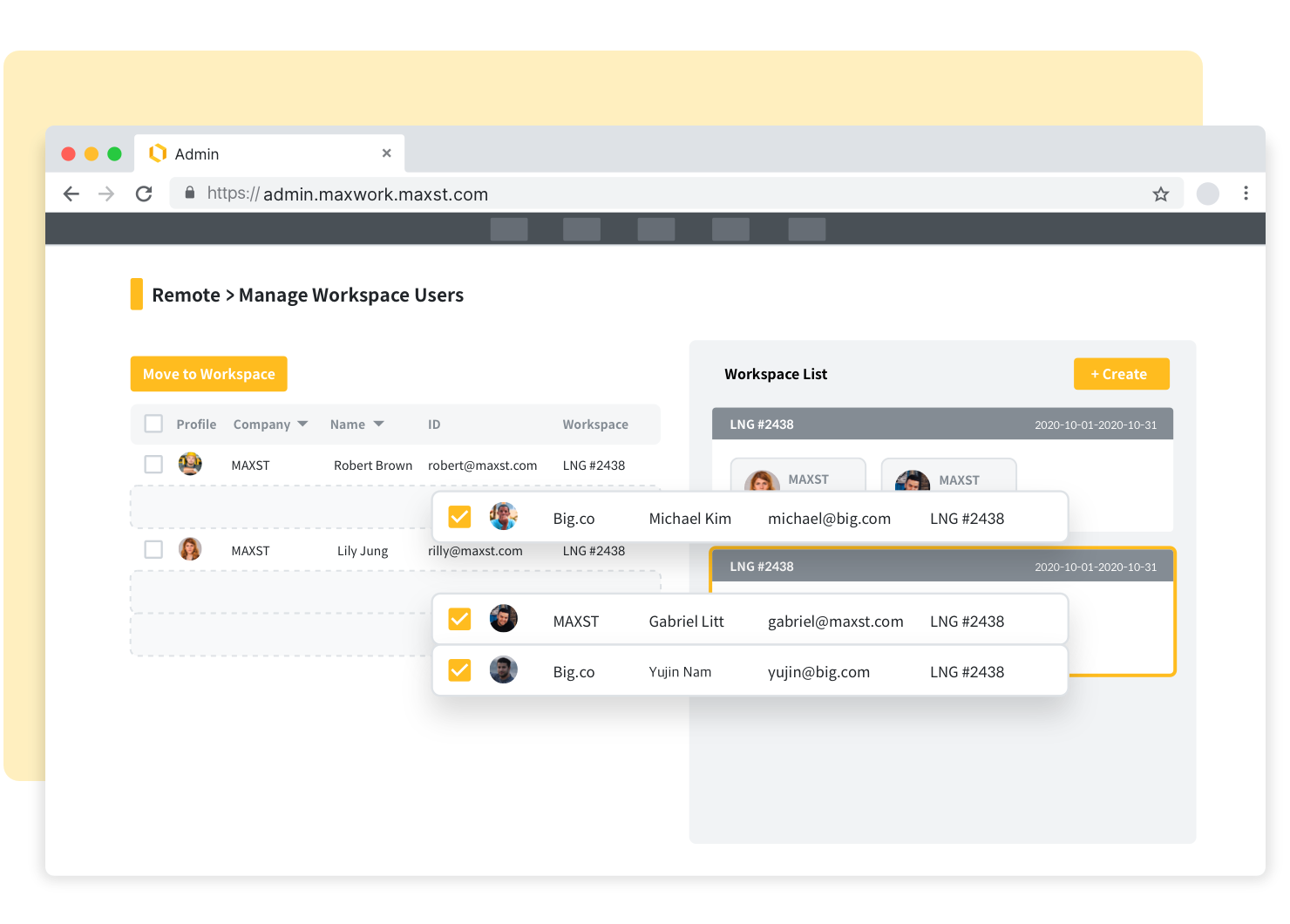
Admins can set the duration and scope of remote assistance between users.Since remote support is available only within the set workspace, remote support situations can be designed according to the usage environment of each company, such as company unit, team unit, and project unit.
You can check the history of remote support and recorded video between Remote users. You can manage and download videos uploaded by multiple users in one call with a unique ID for each call.
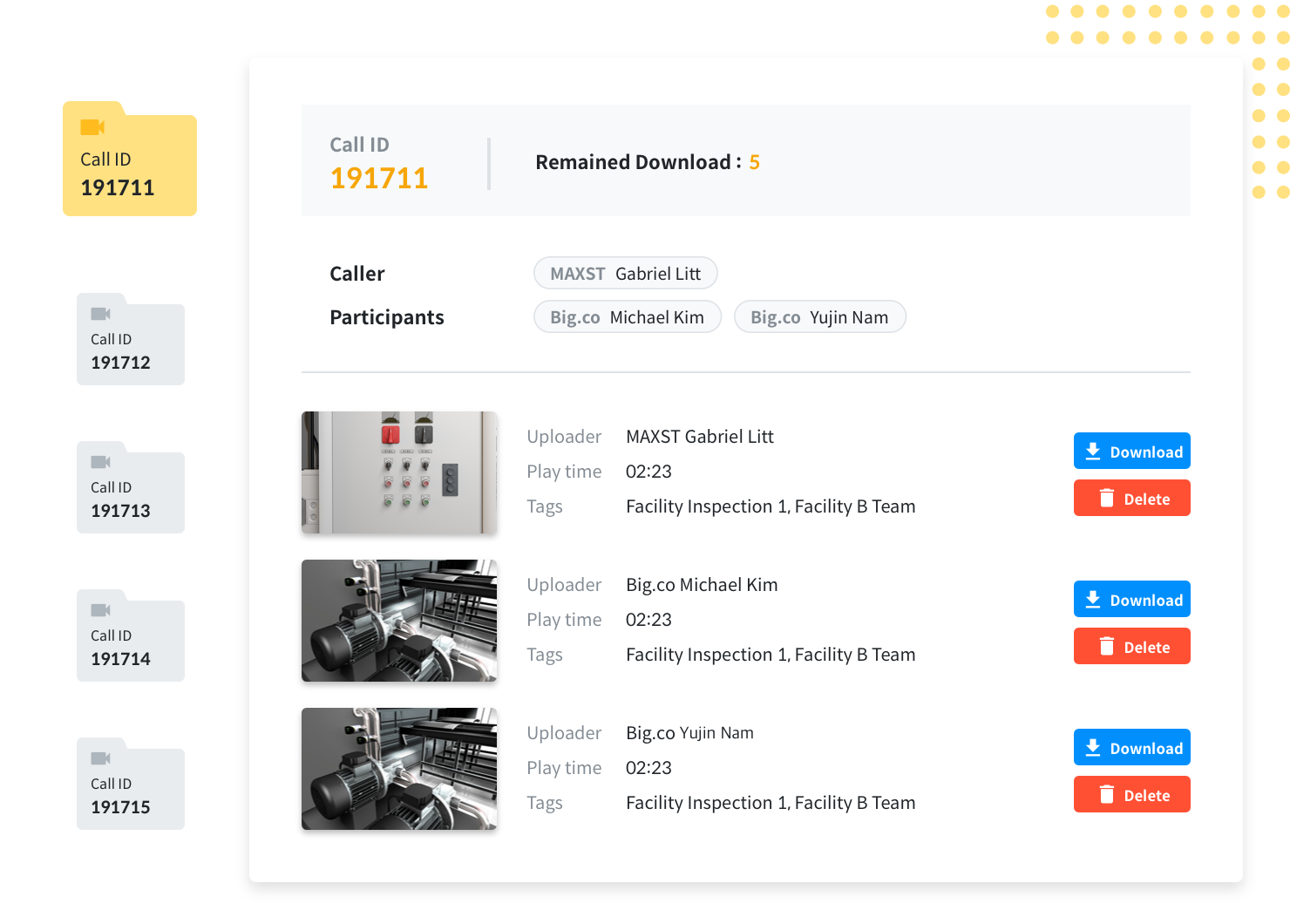
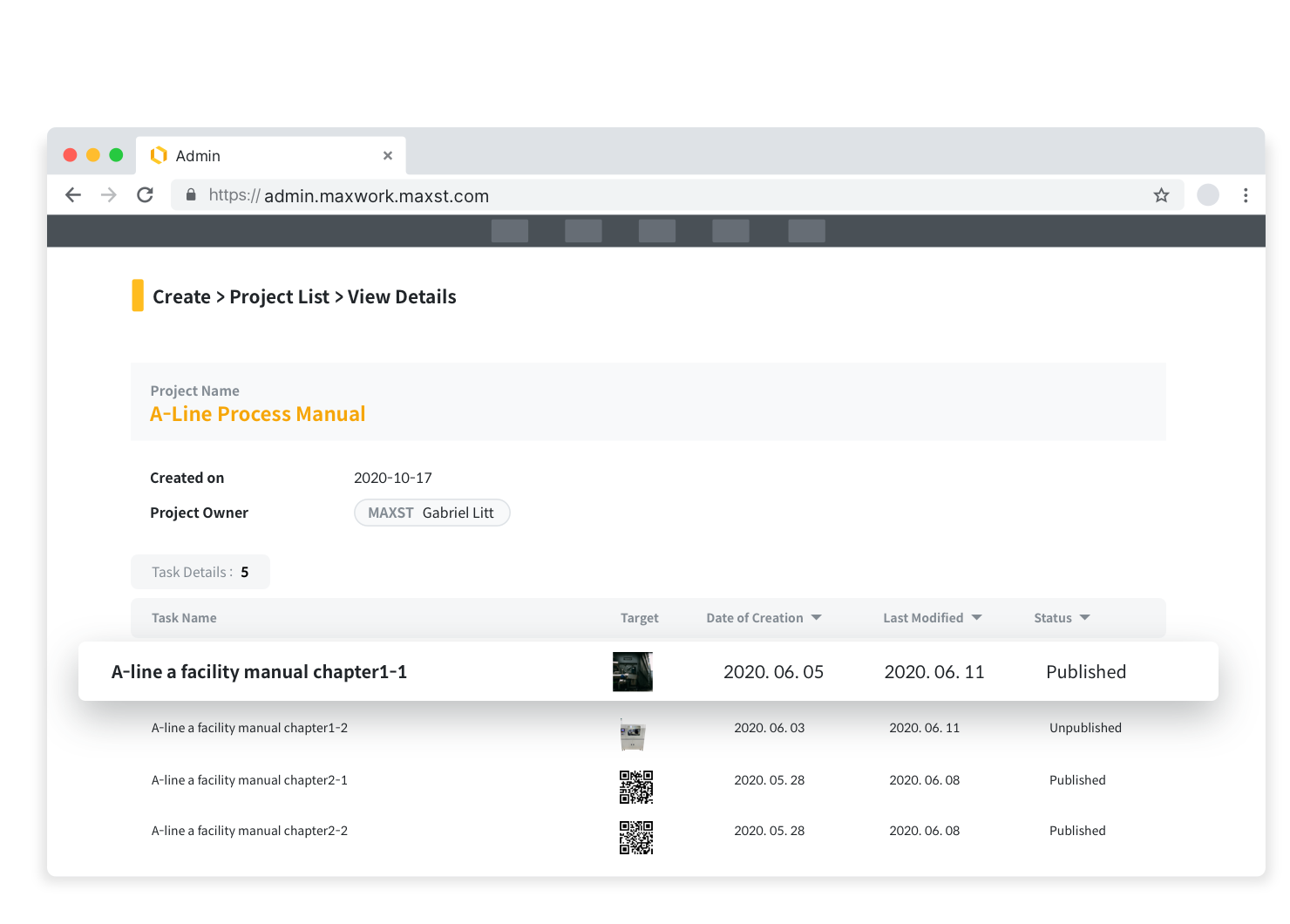
You can check the list of projects and tasks created by a user (Creator) with the Create authority, check the AR manual usage through Direct, and create a better working environment.
More efficient manpower and task management is possible based on user usage statistics and analysis data for each service.
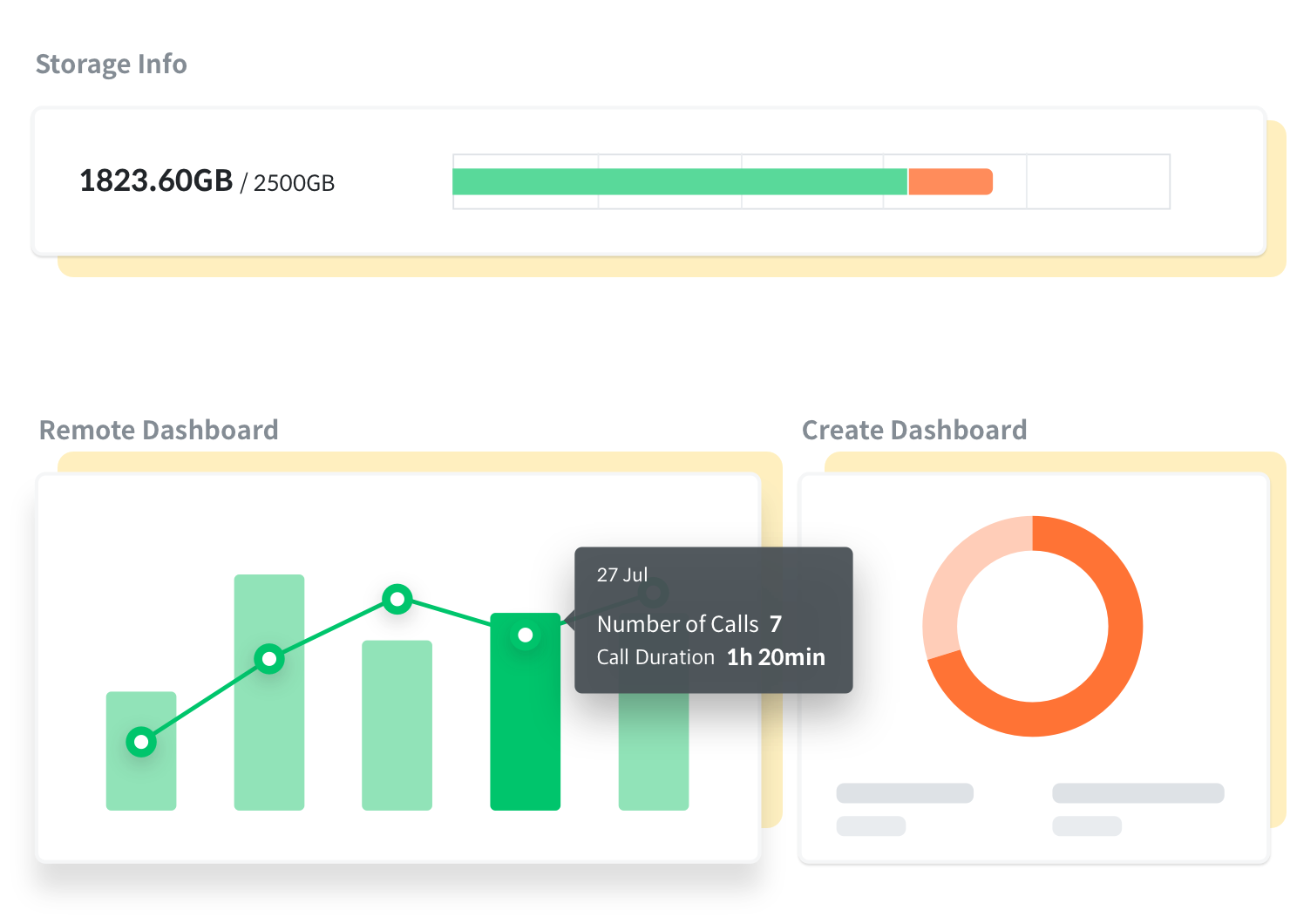
If you need immediate help from someone due to lack of information and experience, or unexpected situations occur, or if you need multi-party collaboration to share information in real time, Remote's AR remote support can efficiently solve all the problems on the spot.
It is a cross-platform service that crosses smart glasses, Android, iOS, and the Web,
allowing 1:N remote support between users in various environments.
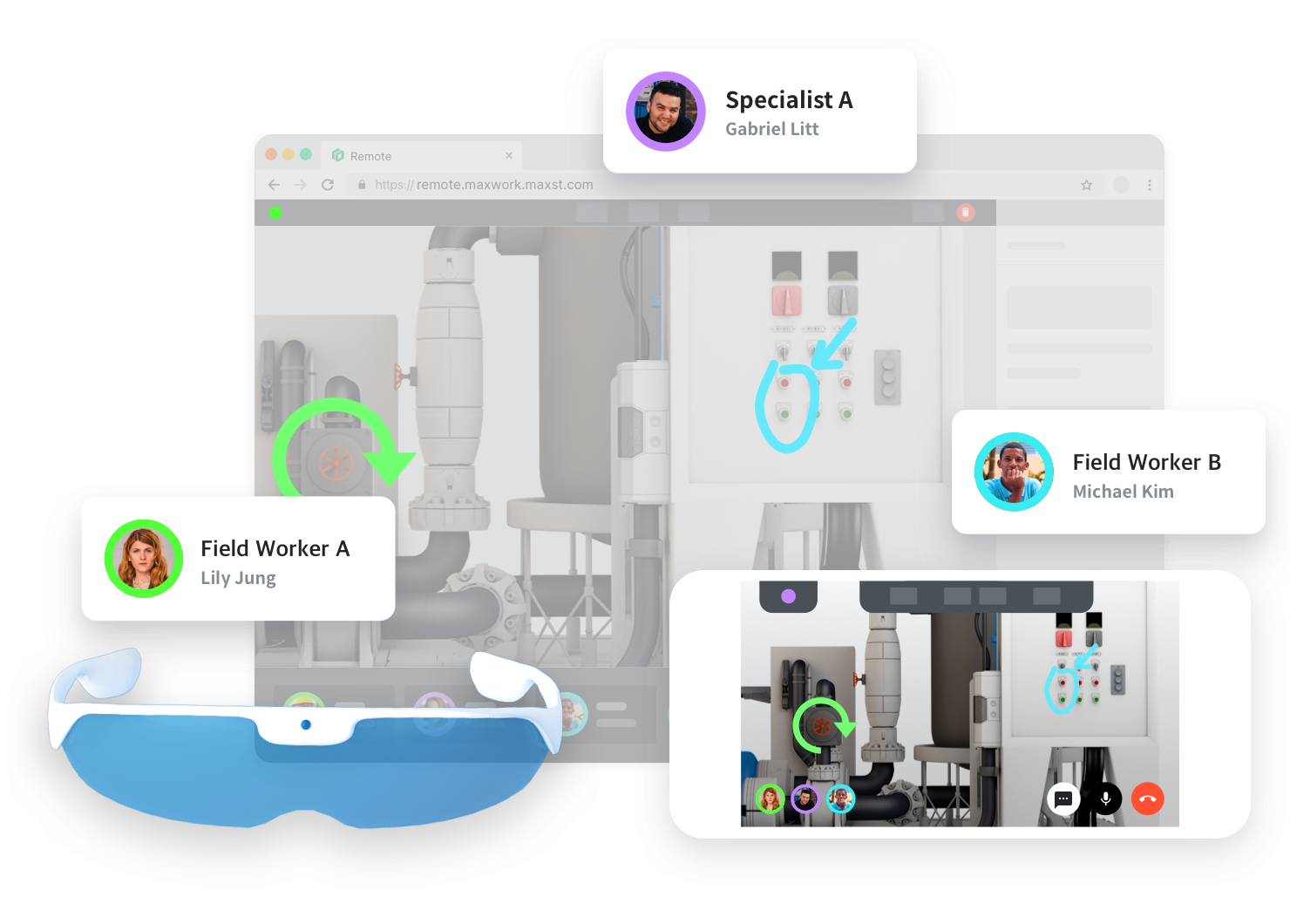
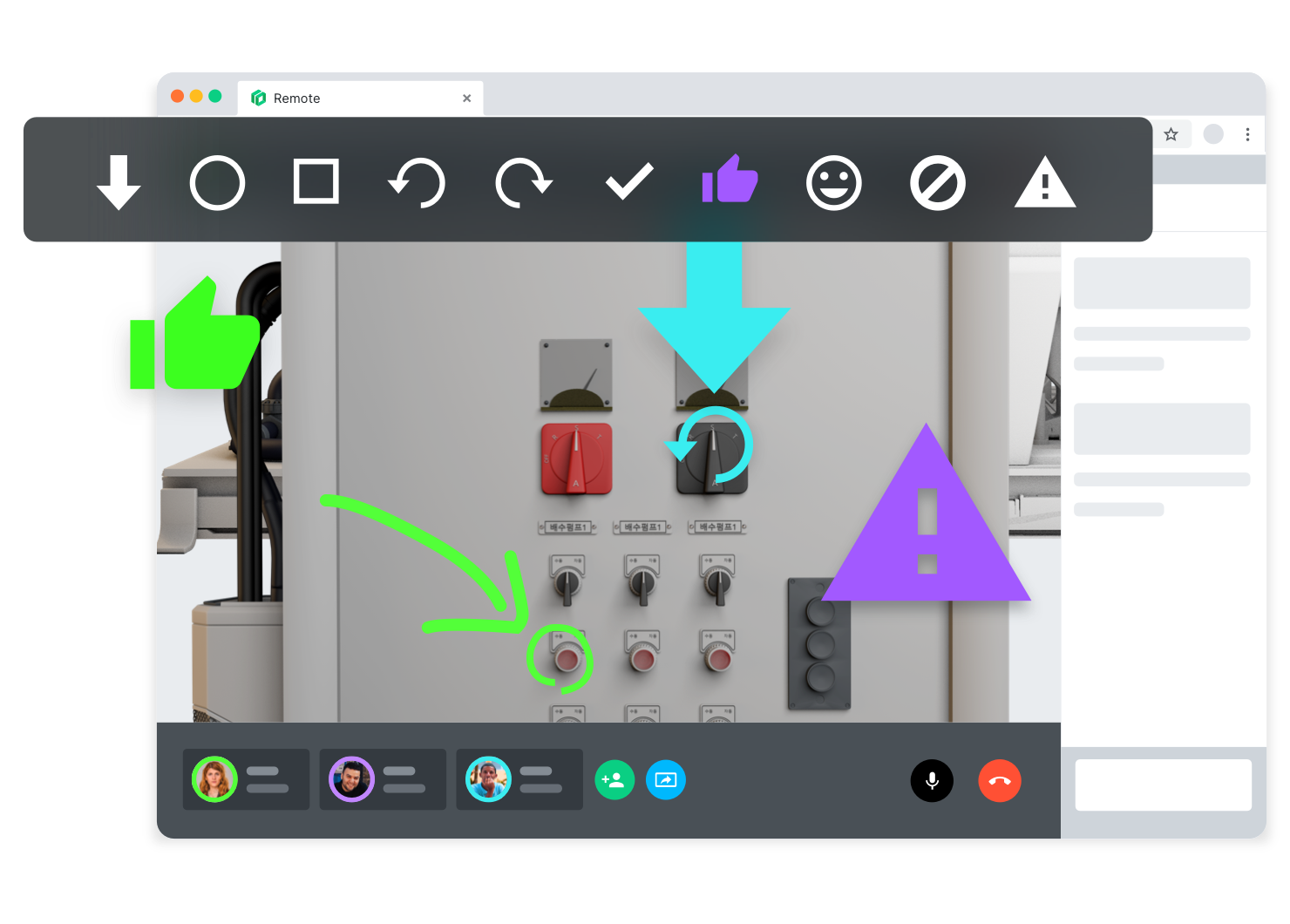
With AR, you can draw a picture on the screen or add stickers such as arrows to help more intuitively and practically. If necessary, various remote support is possible by sharing files such as text and images through a chat window.
Not only the recipient but also the giver can share
their screen, enabling more multifaceted and
efficient remote support.
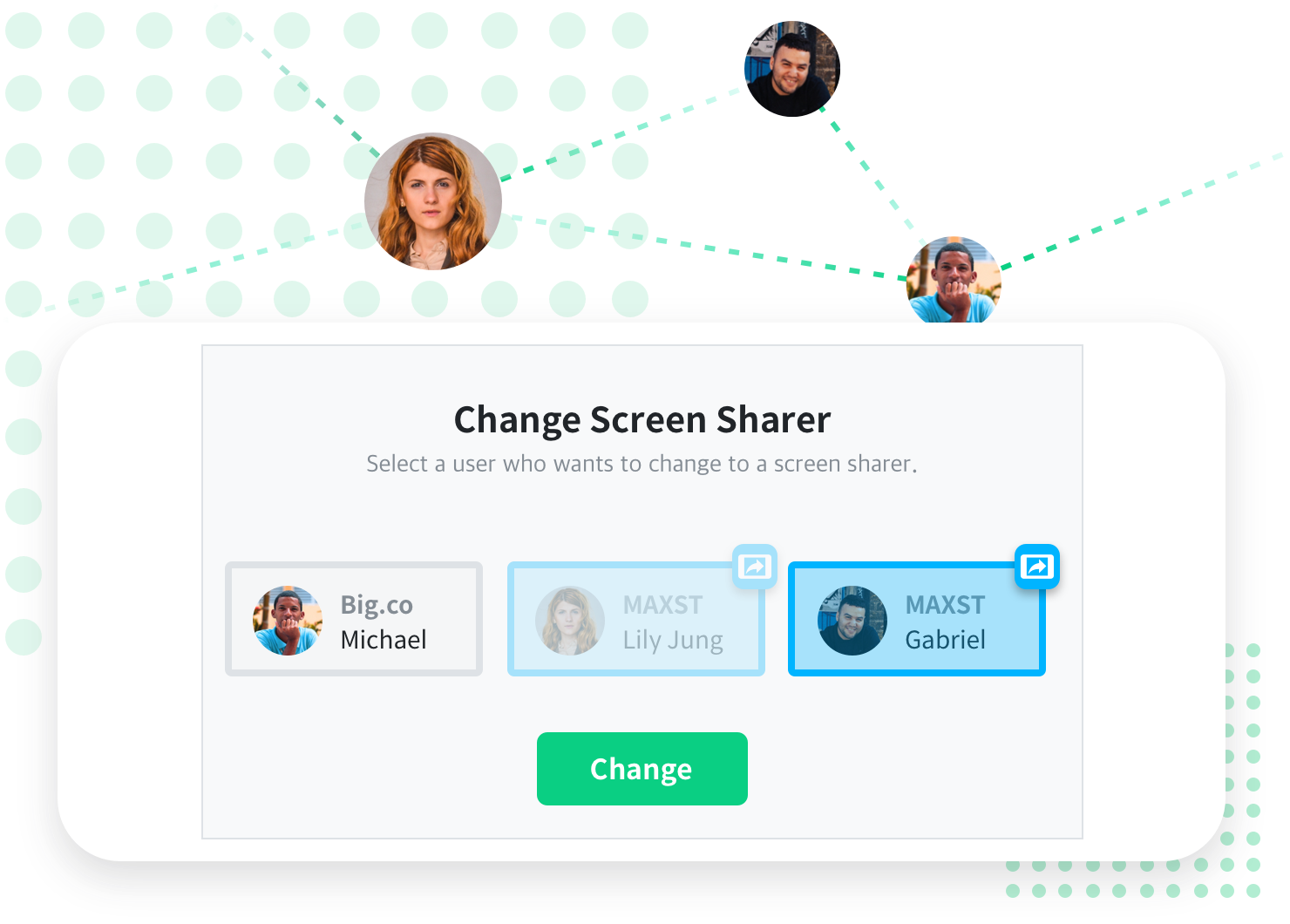
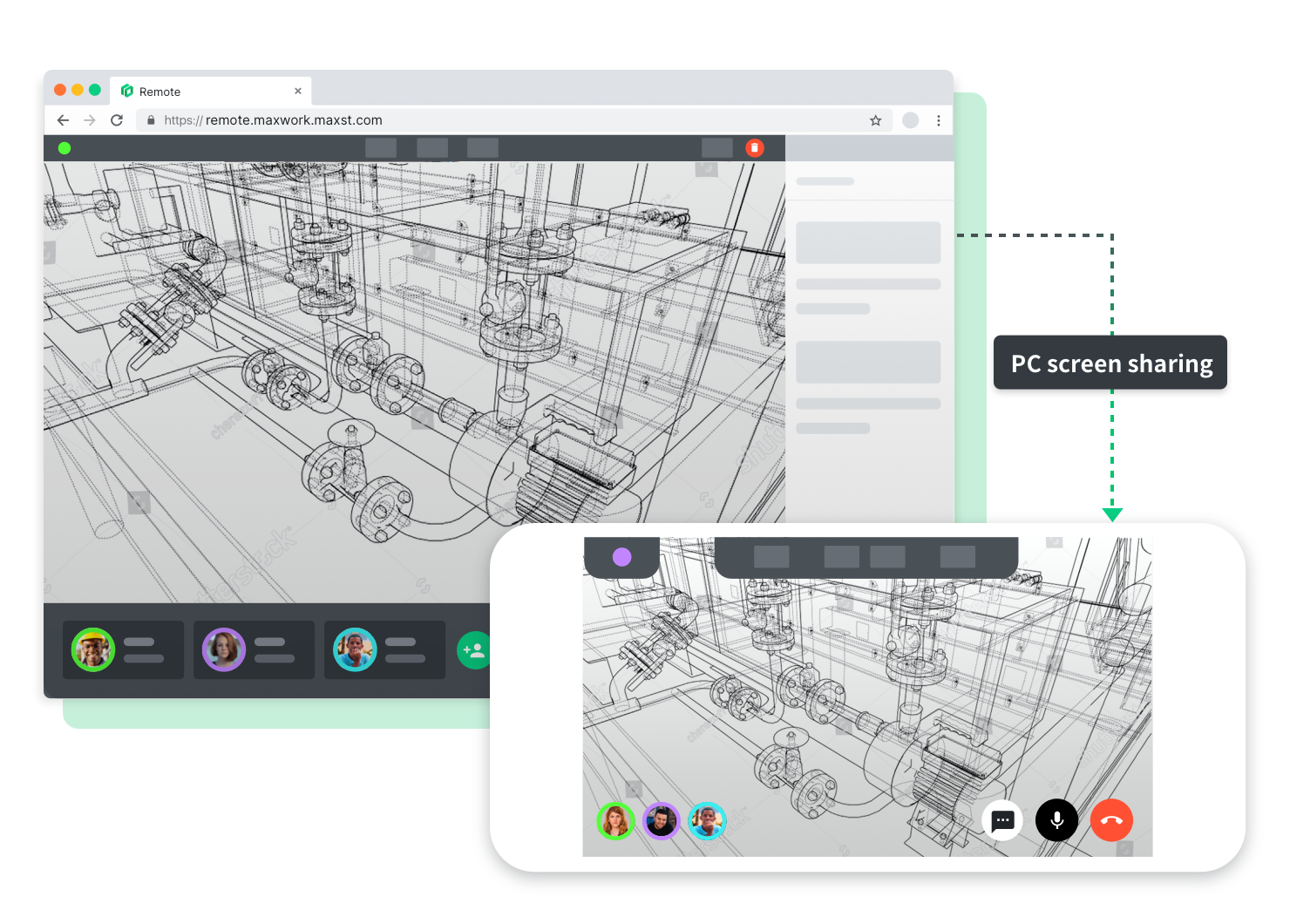
The web users can share their PC screen. All information can be shared in real time and used for work without the hassle of transferring and downloading files.
Regardless of web/app, any users participating in Remote Assistance can record the call video if desired. It is easy to track issues that may occur during work, and the recorded video can be used for education.
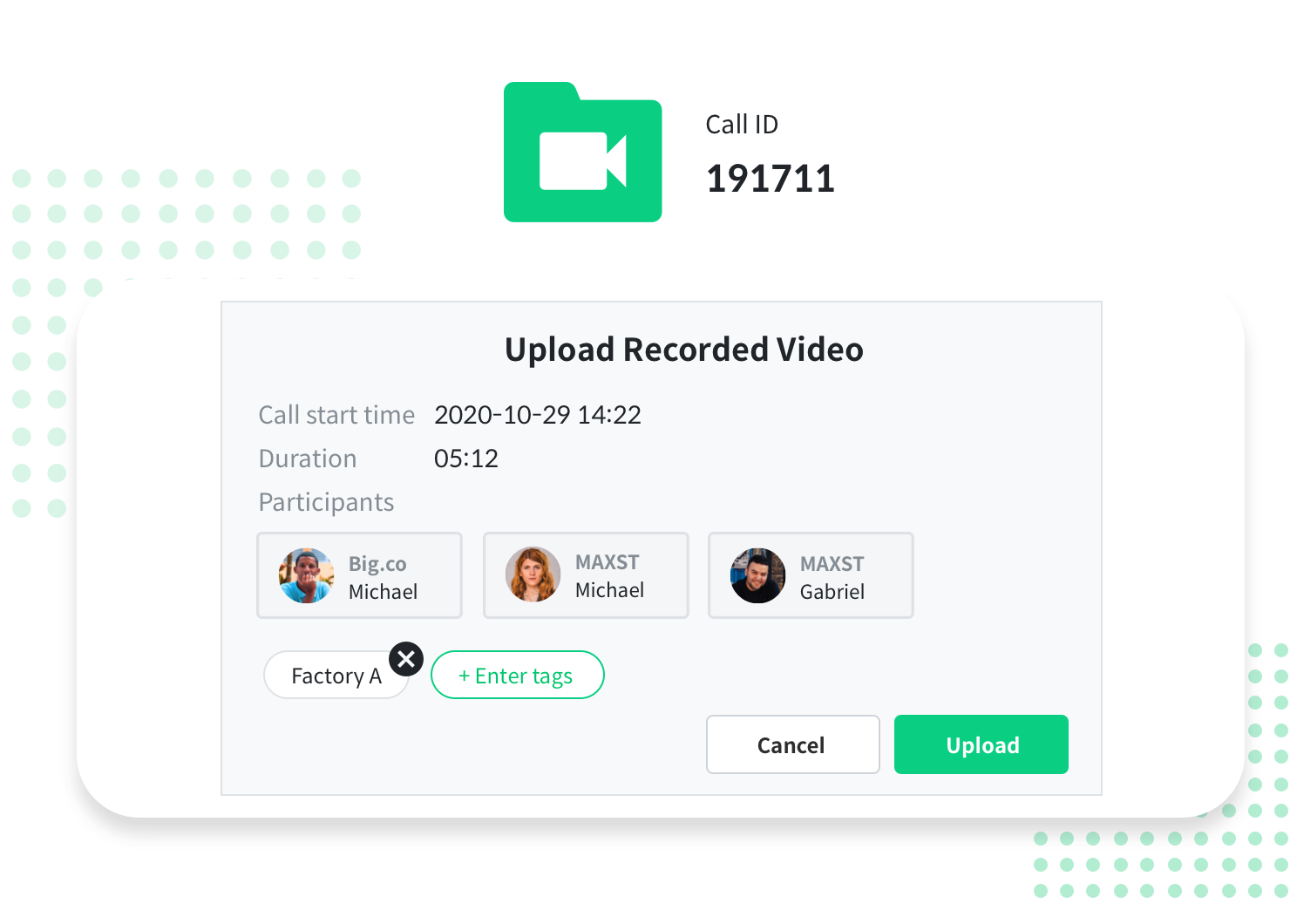
You can create and use work manuals, which are corporate assets, directly into AR.
In addition to basic work instructions, you can maximize the work efficiency of field workers by
putting the know-how and knowledge of skilled workers on one screen.
It is a web-based service that does not require separate installation. Anyone can easily create an AR manual by dragging and dropping the necessary assets.
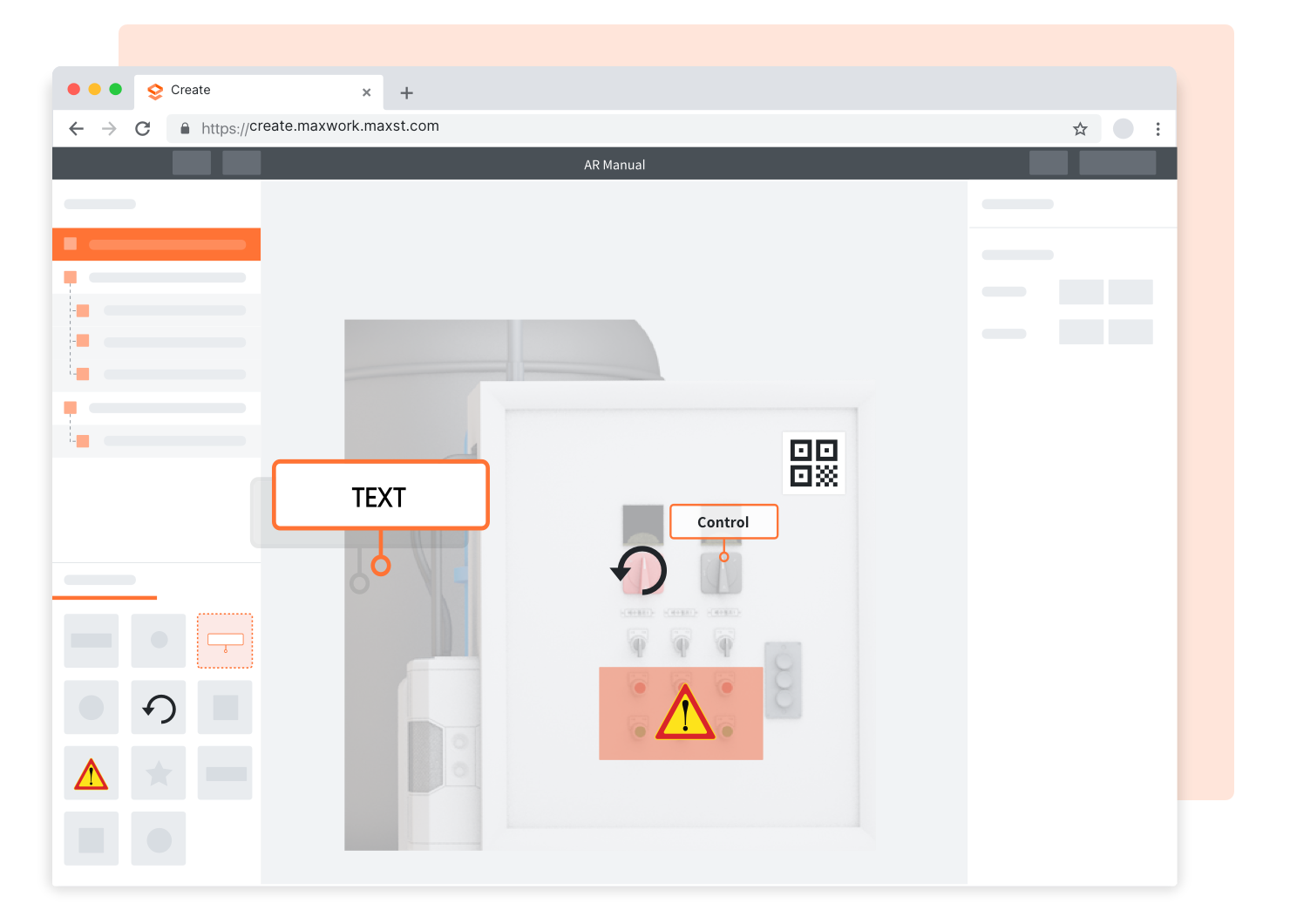

You can create efficient and intuitive AR content using AR assets specific to the job field, such as safety signs and work scope assignment, and step guide templates that can visualize step-by-step work procedures.
Creators can browse and duplicate all AR manuals authored by their colleagues. Similar manuals can be authored by simply copying and editing the existing manual, reducing repetitive work, and is efficient because content such as work videos and equipment images from other manuals already registered can be used.


Manual content created in Create can be updated in real time through Direct. Content can be updated quickly and easily, even when new facilities are released or work procedures change, minimizing operational errors.
Without the hassle of carrying or searching for manuals, simply point your camera at the QR code or image
target on the facility, and the relevant manuals will be augmented immediately. Direct's accurate and intuitive AR manual enables fast and error-free processing.
The required manual is augmented and displayed at the exact location on the actual facility. Operators can see visual information such as augmented images and texts in front of their eyes and can quickly and accurately complete tasks.
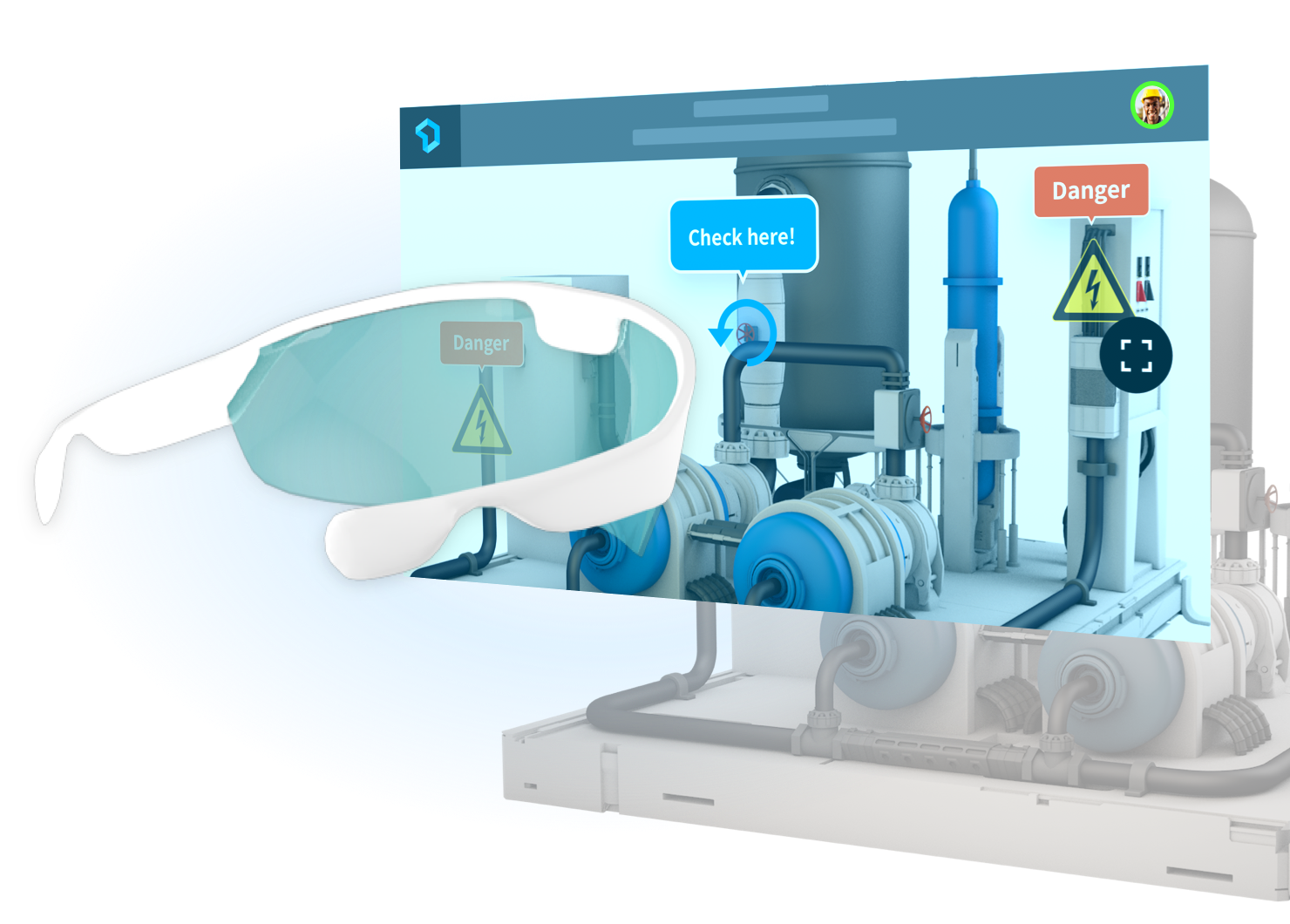
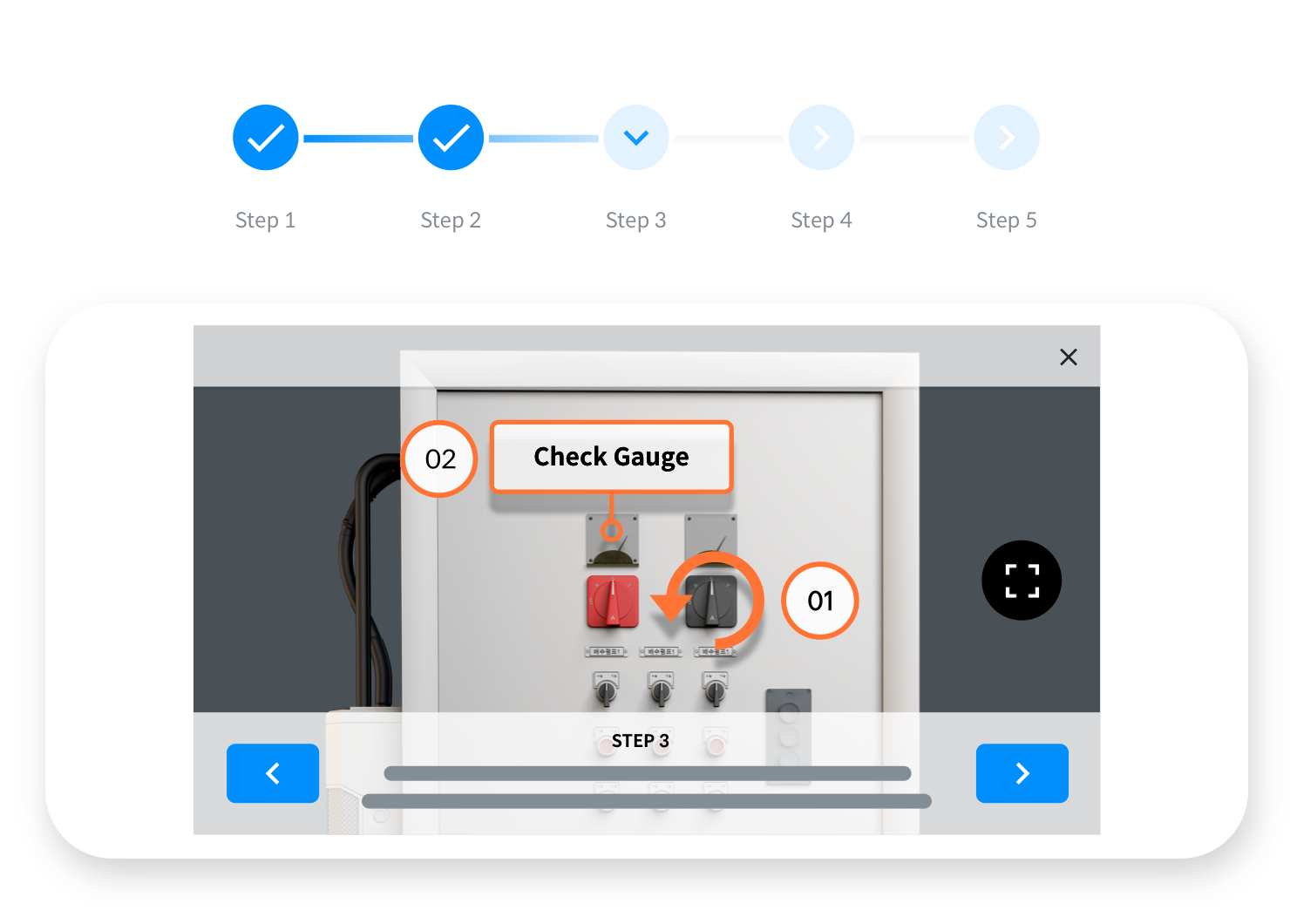
For tasks that need to be performed sequentially, step-by-step step guides can help you complete tasks efficiently without the possibility of omissions or errors.
Unlike paper manuals that are difficult to update once created, you can perform accurate work based on the latest manuals that are modified and supplemented in real time in Create.
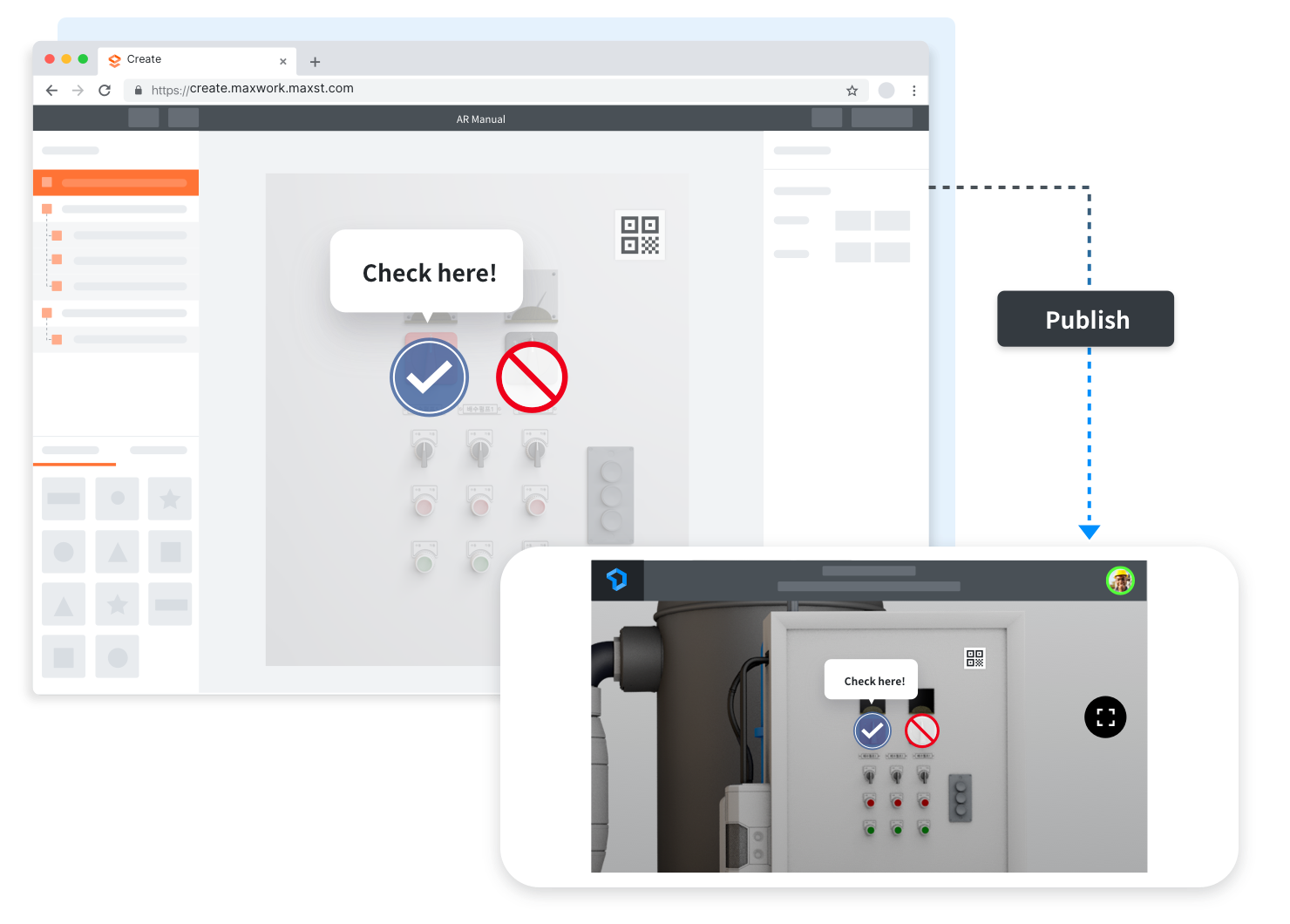

If it is difficult to work with the manual only, you can request assistance from a remote expert through the Remote menu in the same app, minimizing the cost of business trips or delays.